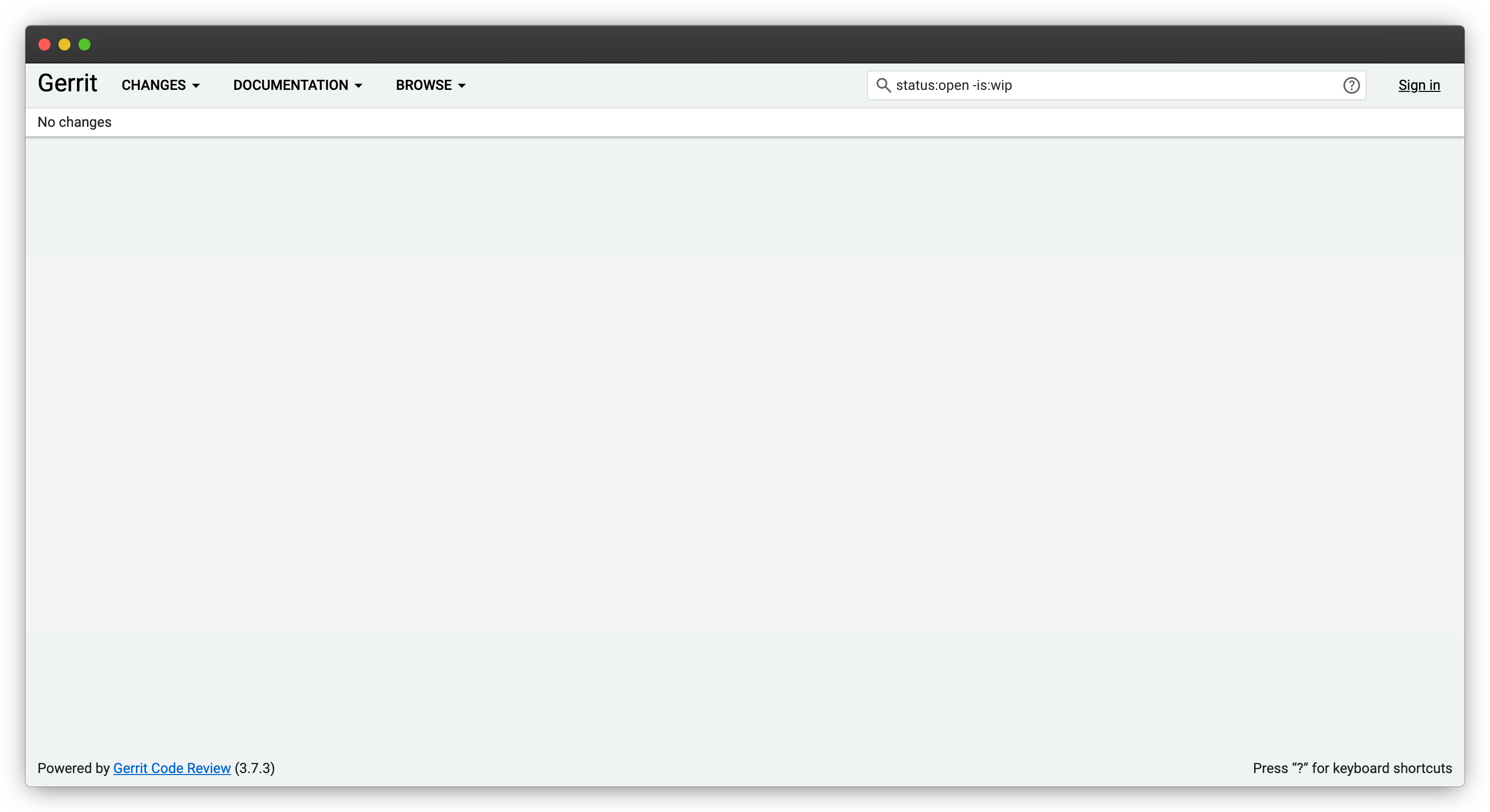gerrit
在Authsaur中创建应用
进入应用市场 ,点击 Gerrit,填写相关OAuth2信息。
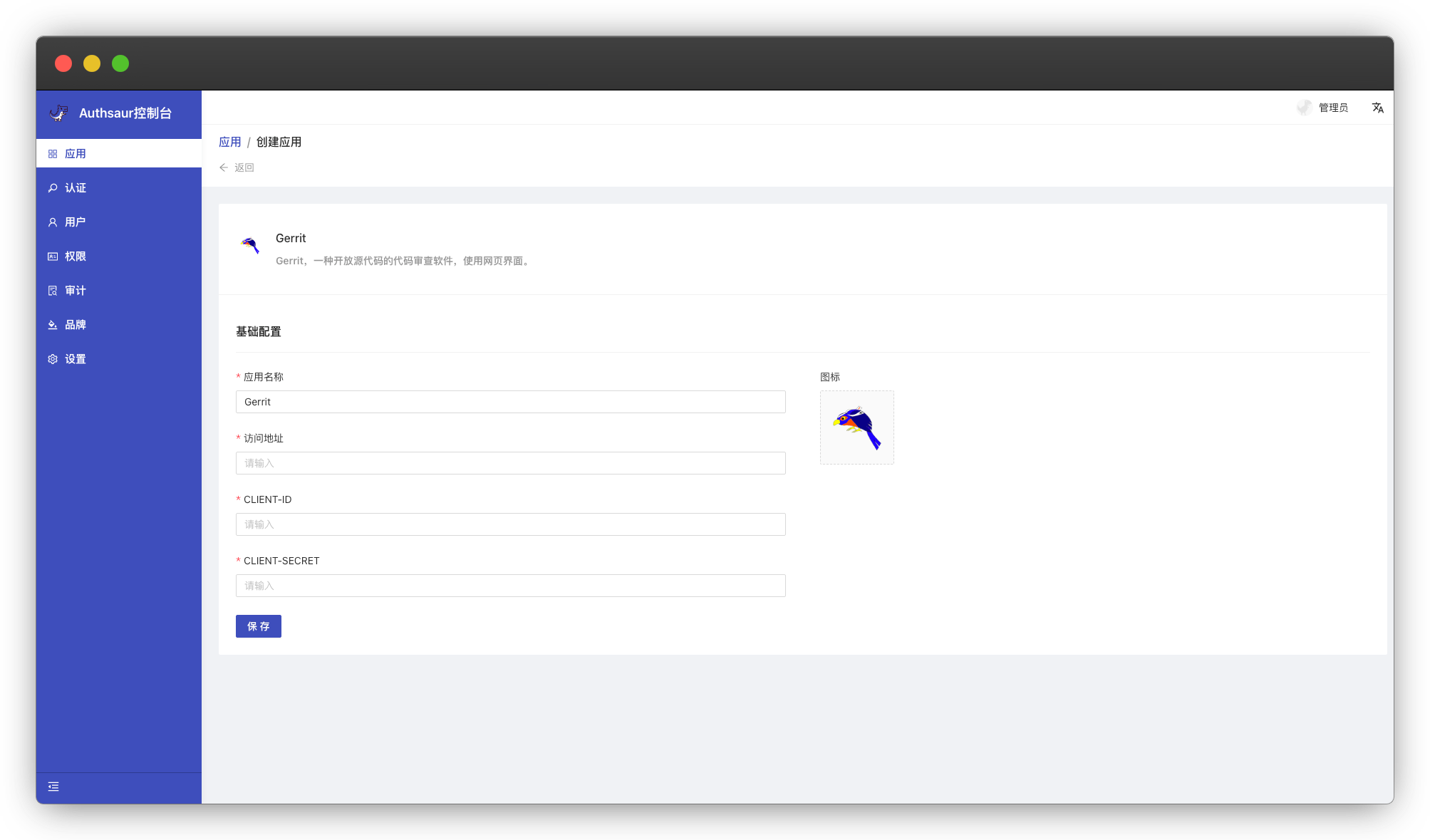
Gerrit 安装OAuth插件
搜索OAuth插件进行安装。
修改 Gerrit Config
在你的 Gerrit Server 服务器,找到 Gerrit 配置文件。
如果你是在生成 Gerrit 的目录下
vim ./etc/gerrit.config
[gerrit]
basePath = git
canonicalWebUrl = http://36.140.31.89:8380
serverId = 59656e17-6bdc-4542-bcab-0c90270bc1cb
[index]
type = LUCENE
[auth]
type = OAUTH
[sendemail]
smtpServer = localhost
[sshd]
listenAddress = *:29418
[httpd]
listenUrl = http://*:8080/
filterClass = com.googlesource.gerrit.plugins.ootb.FirstTimeRedirect
firstTimeRedirectUrl = /login/%23%2F?account_id=1000000
[cache]
directory = cache
[plugins]
allowRemoteAdmin = true
[plugin "gerrit-oauth-provider-cas-oauth"]
root-url = http://116.205.137.175
client-id = gerrit-id
client-secret = gerrit-secret
use-json-extractor = true
[container]
javaOptions = "-Dflogger.backend_factory=com.google.common.flogger.backend.log4j.Log4jBackendFactory#getInstance"
javaOptions = "-Dflogger.logging_context=com.google.gerrit.server.logging.LoggingContext#getInstance"
user = gerrit
javaHome = /usr/lib/jvm/java-11-openjdk-11.0.19.0.7-1.el8_7.x86_64
javaOptions = -Djava.security.egd=file:/dev/./urandom
javaOptions = --add-opens java.base/java.net=ALL-UNNAMED
javaOptions = --add-opens java.base/java.lang.invoke=ALL-UNNAMED
javaOptions = -Djava.security.egd=file:/dev/./urandom
javaOptions = --add-opens java.base/java.net=ALL-UNNAMED
javaOptions = --add-opens java.base/java.lang.invoke=ALL-UNNAMED
[receive]
enableSignedPush = false
体验登录
访问你的 Gerrit Server 登录地址,点击 Login 登录。